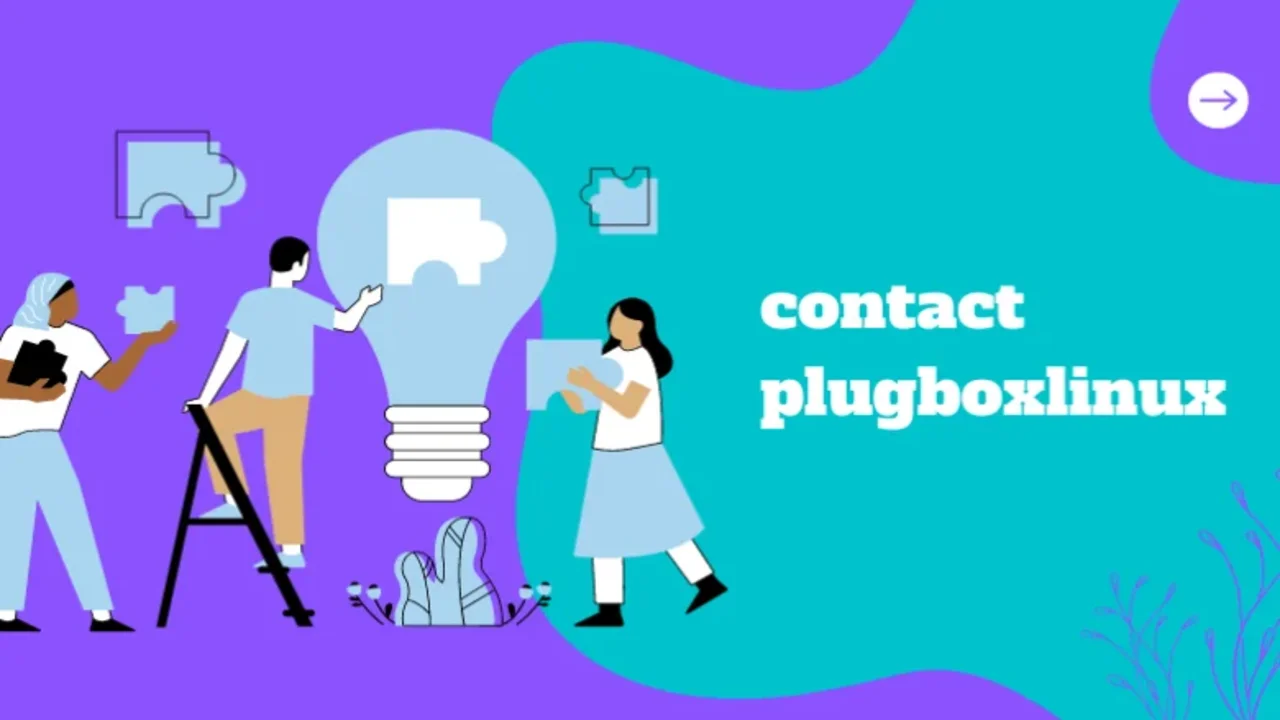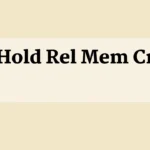Contents
- 1 Introduction
- 2 PlugBoxLinux Support Forum
- 3 Dedicated PlugBoxLinux Channels
- 4 Social Media Groups for PlugBoxLinux
- 5 Setup and Configuration Guides
- 5.1 Step-by-Step Installation
- 5.2 Configuration Tips for ARM Devices
- 5.3 Basic Command References
- 5.4 System Performance
- 5.5 Troubleshooting Guides and FAQs
- 5.6 Common Installation Issues
- 5.7 Performance Troubleshooting
- 5.8 Networking and Connectivity Help
- 5.9 Advanced Customization FAQs
- 5.10 User-Generated Tutorials and Blogs
- 6 Advanced Software Installation Guides
- 7 Frequently Asked Questions
- 7.1 1. How can I join PlugBoxLinux’s IRC support channel?
- 7.2 2. Where can I download PlugBoxLinux documentation?
- 7.3 3. Can I use PlugBoxLinux on non-ARM devices?
- 7.4 4. How do I contact PlugBoxLinux support if there is no official support team?
- 7.5 5. Is there a setup guide specifically for beginners on PlugBoxLinux?
- 8 Conclusion
Introduction
With its lightweight and customizable solution, PlugBoxLinux—a popular Linux distribution—has stayed relevant even after official maintenance ended. It was originally developed for ARM-based devices. Users are still getting the help they need thanks to the active community surrounding PlugBoxLinux. For individuals who value a streamlined and efficient OS, this community-driven method provides multiple avenues to obtain assistance, direction, and troubleshooting tips for optimizing PlugBoxLinux. To reach out for support or guidance, users can easily Contact PlugBoxLinux through various community channels.
What is PlugBoxLinux?

Based on Arch Linux and designed specifically for plug computers, PlugBoxLinux is an adaptable OS that prioritizes simplicity and resource efficiency and is perfect for ARM devices. The official development may have ended, but the impact is still felt through the communities of committed users. Thanks to the efforts of these groups, PlugBoxLinux is now compatible with many different hardware configurations, making it a viable option for power users looking for an OS that is both lightweight and versatile.
Community-Driven Support Options
Due to PlugBoxLinux’s decentralized nature, numerous community-driven support channels have been established. People can learn from each other, share configurations, and troubleshoot in these online communities that include forums, social media groups, IRC channels, and mailing lists.
PlugBoxLinux Support Forum

If you’re having problems with PlugBoxLinux, you can find help, advice, and support in the support forum. Learn the ropes with beginner-friendly guides to setup and configuration, and pick up some pointers from seasoned pros on how to tackle more advanced problems.
Community Interaction and Problem-Solving
Users communicate with one another in the forum, sharing experiences and ideas for resolving shared issues. This team effort promotes creativity by letting users figure out how to get the most out of their PlugBoxLinux installations.
Structured Topics and Threads
Subjects like software updates, installation, configuration, and general troubleshooting are organized in the forum. Users can efficiently solve problems and learn new techniques thanks to this structure, which allows them to quickly find relevant information.
User-Driven Content
The forum is a growing resource for practical PlugBoxLinux usage as the community shares solutions and tips. Everyone from newcomers to seasoned pros can find what they need in this plethora of user-generated content.
Pinned Guides and FAQ Sections
The forum features pinned guides and FAQ sections to assist newcomers. The forum is a must-have for newcomers to PlugBoxLinux because it provides resources for basic setup, common problems, and solutions.
Real-Time Help on IRC Channels
With IRC channels, users can connect with others who are online at the same time, providing real-time support. In the case of critical problems, this instant communication can be of great assistance.
Dedicated PlugBoxLinux Channels
There are specific IRC channels where members of the PlugBoxLinux community can go to get answers to their questions, share their experiences, and work together. For those just starting out, who might benefit from more detailed instructions, this is the place for you.
Experienced User Engagement
Experienced users who frequent IRC channels can answer complicated questions and provide personalized advice. Users are able to bond and trust one another in this setting.
Group Discussions on New Features and Updates
Even though PlugBoxLinux isn’t being officially maintained anymore, users still use these channels to share security patches and updates for compatible software. Through this transparent process, users are kept abreast of any updates.
Mailing Lists for Support and Announcements
Those who would rather have their questions answered in a more formal setting will find the PlugBoxLinux mailing list to be an excellent resource. People can stay up-to-date on community-driven fixes, tricks, and troubleshooting procedures by subscribing.
Regular Updates and Patches
In order to make PlugBoxLinux more stable and user-friendly, members of the community share patches or improvements. Anyone interested in staying abreast of these changes can sign up for the mailing list.
Announcements and Community News
Notifications of new community projects or security advisories can be sent out via the mailing list. Users are kept informed about the community’s continuing efforts in this way.
Long-Form Discussions
Complex troubleshooting issues that call for more in-depth replies might benefit from the mailing list’s ability to facilitate in-depth conversations and exchanges.
Easy Access to Archived Conversations
By accessing past messages, users can gain insight into the community’s problem-solving processes over time.
Social Media Groups for PlugBoxLinux
Users of PlugBoxLinux are not only active on mailing lists and forums, but also on social media sites such as Twitter, Facebook, and Reddit. People can easily and casually stay connected through these groups.
Quick Tips and Updates
The best place to find up-to-the-minute information is in a social media group. Small pieces of advice from users can go a long way in improving PlugBoxLinux settings.
Casual Community Engagement
Users are able to connect with one another on a more personal level, share stories, and even plan virtual get-togethers in the more relaxed setting that social media groups provide.
Live Discussions and Polls
On a regular basis, members take part in polls and live discussions regarding suggested software, community projects, and current trends. Community involvement is enhanced and real-time feedback is made possible through these interactions.
Visual Guides and Video Tutorials
Social media sites like Twitter and Facebook facilitate the sharing of visual material, such as how-to videos and setup guides, giving users easy access to visual learning materials.
Documentation and Tutorials
Both inexperienced and seasoned users can benefit greatly from the provided documentation and tutorials. An extensive collection of documentation covering every facet of the operating system has been compiled by the PlugBoxLinux community.
Setup and Configuration Guides
To ensure that users get the most out of their PlugBoxLinux installation and to prevent typical problems, a comprehensive setup and configuration guide is available.
Step-by-Step Installation
Installing PlugBoxLinux is a breeze with the help of the installation guide, which walks users through each step—even those unfamiliar with Linux—step by step.
Configuration Tips for ARM Devices
The guide gives detailed instructions for configuring PlugBoxLinux on different ARM-based systems, so users can optimize its performance, which is fitting considering that PlugBoxLinux is based on ARM architecture.
Basic Command References
If you’re new to Linux, don’t worry—the basic command reference section has all the commands you’ll need, along with examples.
System Performance
Users can optimize PlugBoxLinux’s efficiency with the help of the guide’s performance optimization tips, which cover topics like memory management and system tweaks.
Troubleshooting Guides and FAQs
Users can find solutions to common issues in the troubleshooting guides and FAQ sections, allowing them to quickly resolve problems without needing external assistance.
Common Installation Issues
New users can rest easy knowing that the troubleshooting guide covers typical installation issues and how to fix them.
Performance Troubleshooting
Users who are encountering issues with lag or system freezes can find solutions by following the troubleshooting tips for performance.
Networking and Connectivity Help
Users that are experiencing problems with connectivity can find solutions to common networking issues in the guide, including how to set up Wi-Fi and configure a VPN.
Advanced Customization FAQs
For more advanced users, there are frequently asked questions (FAQs) that go over customization options, such as changing the desktop theme or adding third-party apps.
User-Generated Tutorials and Blogs
Blogs and content sites frequently host community-created tutorials that members have written themselves, typically covering advanced configurations and specialized subjects.
Advanced Software Installation Guides
These tutorials are designed for more experienced users and offer comprehensive guidance on how to install and configure specific software.
Device-Specific Optimization
Users with unusual hardware setups can take advantage of performance and compatibility-focused device-specific instructions to run PlugBoxLinux.
Niche Topics and Tips
Common examples of specialized subjects covered by user-generated content include home automation with PlugBoxLinux and the creation of unique server environments.
Step-by-Step Visual Tutorials
Screenshots or videos used as tutorials improve the learning experience and make complicated tasks easier to understand.
Frequently Asked Questions
1. How can I join PlugBoxLinux’s IRC support channel?
You can join PlugBoxLinux’s IRC support channel by using an IRC client to connect to a server dedicated to the PlugBoxLinux community; details are available on popular Linux forums.
2. Where can I download PlugBoxLinux documentation?
PlugBoxLinux documentation can be found on community websites, forums, and repositories hosting user-contributed guides and manuals.
3. Can I use PlugBoxLinux on non-ARM devices?
Yes, while originally intended for ARM-based devices, the community has adapted PlugBoxLinux to support a variety of hardware, including x86 systems.
4. How do I contact PlugBoxLinux support if there is no official support team?
You can reach out to the PlugBoxLinux community via forums, IRC channels, and social media groups for user-driven support and troubleshooting.
5. Is there a setup guide specifically for beginners on PlugBoxLinux?
Yes, beginner-friendly setup guides are available on community forums and user-driven documentation sites to help new users get started with PlugBoxLinux.
Also Read: MyWirelessCoupons.com Game For Exclusive Saving In 2024
Conclusion
Thanks to its robust community support, PlugBoxLinux is still a good choice for users looking for a lightweight and flexible OS. In spite of the lack of official support, the community has set up a plethora of resources, such as forums and IRC channels, that help users of all skill levels become proficient with this one-of-a-kind Linux distribution. Users seeking assistance or looking to contribute can easily Contact PlugBoxLinux through these platforms, ensuring they are part of a vibrant, informed community that is working hard to keep the distribution up-to-date and user-friendly through collaborative problem-solving, real-time support, and thorough documentation. The versatility and long-lasting popularity of PlugBoxLinux, which is loved by both tech enthusiasts and Linux users, are highlighted by this joint endeavor.