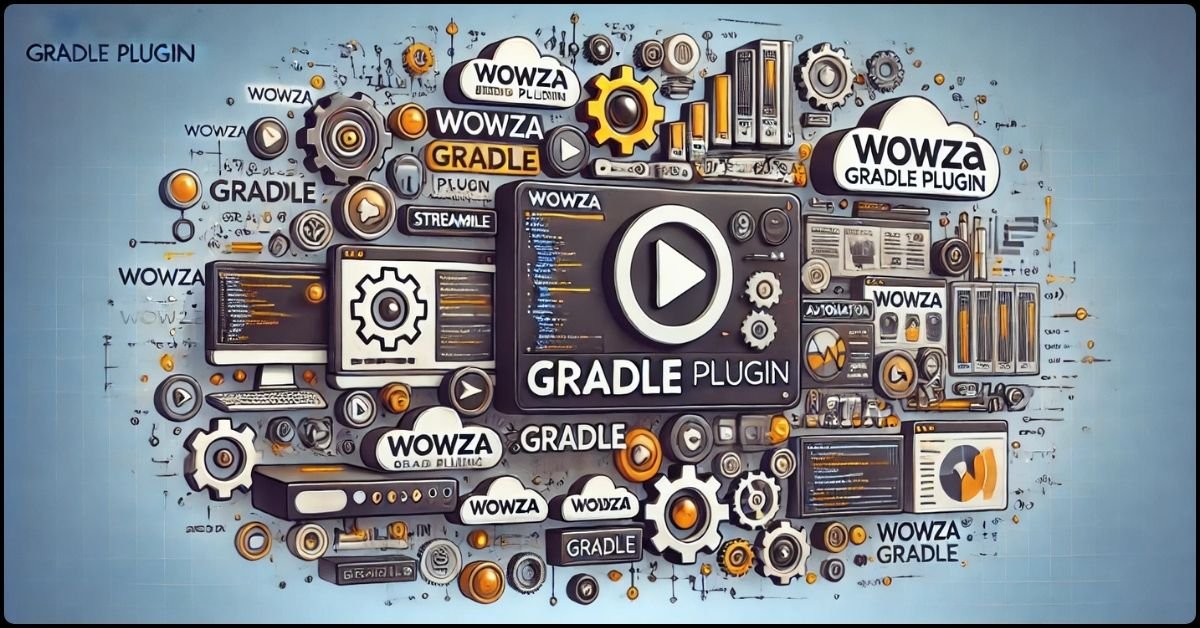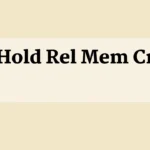In today’s fast-paced digital world, efficiency in media management and server workflows is more important than ever. Automating and streamlining processes can significantly improve productivity for developers working with the Wowza Streaming Engine, a popular live streaming and video-on-demand media server. One tool that facilitates this is the Wowza Gradle Plugin.
This plugin is designed to automate the configuration and build processes, allowing developers to focus on enhancing media experiences rather than repetitive tasks. This article will explore how the Wowza Gradle Plugin works, its features, and how to set it up to optimize your media server workflow.
Contents
Introduction to the Wowza Gradle Plugin
What is the Wowza Gradle Plugin?
The Wowza Gradle Plugin is a specialized tool for integrating the Wowza Streaming Engine with Gradle, a powerful build automation system used primarily for Java projects. Gradle simplifies application building, testing, and deployment by automating repetitive tasks such as downloading dependencies, compiling source code, and packaging applications for deployment. When used in conjunction with the Wowza Streaming Engine, the Gradle plugin allows developers to automate many of the tasks associated with managing media server configurations, developing custom modules, and handling streaming workflows.
By automating these processes, the Wowza Gradle Plugin provides a more efficient way to manage Wowza Streaming Engine instances, making it easier to implement updates, test streaming modules, and streamline server deployment processes.
The Role of Gradle in Media Servers
Gradle is well-known for its flexibility and wide use in building applications, particularly Java-based projects. It is beneficial in environments that require ongoing development and continuous integration (CI) processes, where automation can significantly speed up build times and reduce errors. When applied to media servers like Wowza, Gradle’s automation capabilities can help streamline the entire development lifecycle—from coding custom streaming modules to deploying and testing new configurations on live media servers.
Gradle automates build tasks and integrates seamlessly with other tools such as Git, Jenkins, and other CI/CD (Continuous Integration/Continuous Deployment) platforms, allowing developers to create efficient and scalable media workflows.
Key Features of the Wowza Gradle Plugin
Automation and Efficiency
One key advantage of using the Wowza Gradle Plugin is the level of automation it provides. Tasks that typically require manual configuration—such as setting up Wowza server environments, deploying custom modules, or configuring streaming engines—can now be executed automatically through Gradle build scripts.
With the Wowza Gradle Plugin, developers can automate the following processes:
- Deployment of custom Wowza modules: Automatically package and deploy Java-based custom Wowza modules directly from Gradle.
- Server configuration: Automatically configure Wowza Streaming Engine settings, such as stream definitions, file directories, and media settings, through predefined Gradle tasks.
- Testing and integration: Run integration tests for your Wowza applications directly through Gradle, ensuring everything works before deployment.
These automated processes save time and reduce the risk of human error in media server configurations, leading to more reliable and robust streaming environments.
Seamless Integration with Wowza Streaming Engine
The Wowza Gradle Plugin is designed to work seamlessly with the Wowza Streaming Engine. Developers can easily configure the plugin to interact with Wowza’s streaming services, simplifying the management of live streaming and on-demand video workflows.
Some of the plugin’s features that enhance its integration with the Wowza Streaming Engine include:
- Build automation for Wowza projects: Developers can create Gradle tasks to build, test, and deploy Wowza-specific projects, all within the same development environment.
- Support for custom Wowza modules: Whether you are building a custom authentication module or a real-time transcoding service, the Wowza Gradle Plugin allows developers to deploy custom modules directly to the Wowza Streaming Engine.
The plugin facilitates developers’ deployment of updates, monitoring of performance, and integration of their media server processes with existing CI/CD pipelines by providing a seamless interface between Gradle and Wowza.
How to Set Up the Wowza Gradle Plugin
Step-by-Step Installation Guide
Setting up the Wowza Gradle Plugin is straightforward and requires only a few basic steps. Below is a simple guide to getting started:
Install Gradle: Ensure that Gradle is installed on your system. You can download the latest version from the official Gradle website.
Add the Wowza Gradle Plugin to Your Build File: In your build.gradle adds the necessary dependencies, including the Wowza Gradle Plugin, to the gradle file.
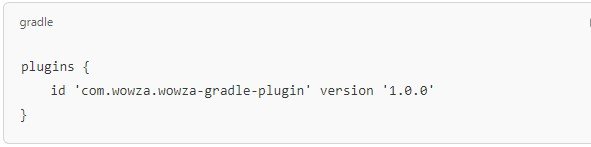
Configure Your Wowza Project: In the build. Gradle file, define your project’s dependencies and configurations. This can include specifying your Wowza server’s location, custom modules, and other necessary project settings.
Run Gradle Tasks: Once the plugin is set up, you can run various Gradle tasks to automate the deployment and configuration of Wowza Streaming Engine instances.
Configuring Gradle for Wowza
Once the basic setup is complete, you can configure Gradle to work with your Wowza Streaming Engine instances. For example, if you are building a custom Wowza module, you can configure Gradle to compile, package, and deploy the module directly to your Wowza server.
Here’s a basic configuration example:
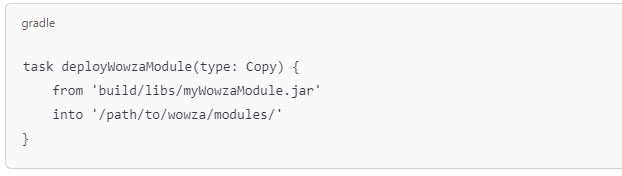
This simple task copies your compiled Wowza module to the appropriate directory on your Wowza server, ensuring it is ready for deployment.
Benefits of Using the Wowza Gradle Plugin
Streamlined Development Workflow
The primary benefit of using the Wowza Gradle Plugin is the ability to streamline your development workflow. Rather than manually configuring and deploying media server components, developers can create custom Gradle tasks to automate these processes. This saves time and improves accuracy and consistency across development and production environments.
Additionally, the Wowza Gradle Plugin integrates well with other developer tools, making incorporating Wowza projects into larger build and deployment pipelines easier. Whether you are working in a team environment or managing multiple Wowza server instances, Gradle helps ensure that all configurations are consistent and repeatable.
Enhancing Build Automation for Media Applications
For media application developers, the Wowza Gradle Plugin provides a significant advantage in terms of build automation. By automating repetitive tasks such as module packaging, server configuration, and testing, developers can focus more on building high-quality streaming applications and less on managing infrastructure.
The plugin’s flexibility allows developers to customize their build processes to meet specific project needs, whether building a small-scale streaming solution or a large-scale video-on-demand platform.
FAQs on the Wowza Gradle Plugin
What is the purpose of using the Wowza Gradle Plugin?
- The Wowza Gradle Plugin simplifies building, testing, and deploying Wowza Streaming Engine projects by automating tasks such as module deployment, server configuration, and integration testing.
Can the Wowza Gradle Plugin be integrated with other plugins?
- Yes, the Wowza Gradle Plugin can be integrated with other Gradle plugins and CI/CD tools, allowing developers to create complex build pipelines for their media server projects.
How does the Wowza Gradle Plugin improve workflow efficiency?
- The plugin reduces manual effort and ensures consistent server configurations by automating tasks such as module deployment, server configuration, and testing. This leads to faster development cycles and more reliable streaming applications.
What kind of projects can benefit from the Wowza Gradle Plugin?
- The plugin can benefit any project that involves working with Wowza Streaming Engine, especially those requiring custom module development, automated server management, or integration with CI/CD pipelines.
How do you configure the Wowza Gradle Plugin for custom modules?
- Developers can configure the plugin to compile, package, and deploy custom Wowza modules by defining tasks in the build. Gradle file. These tasks automate the process of placing compiled modules on Wowza servers.
Conclusion
The Wowza Gradle Plugin offers developers an efficient way to manage Wowza Streaming Engine instances, automate workflows, and build robust media applications. By integrating this plugin into your project, you can save time, reduce errors, and focus on delivering high-quality streaming solutions. Whether developing live streaming applications or on-demand video platforms, the Wowza Gradle Plugin streamlines the process, making your media server management more seamless and practical.